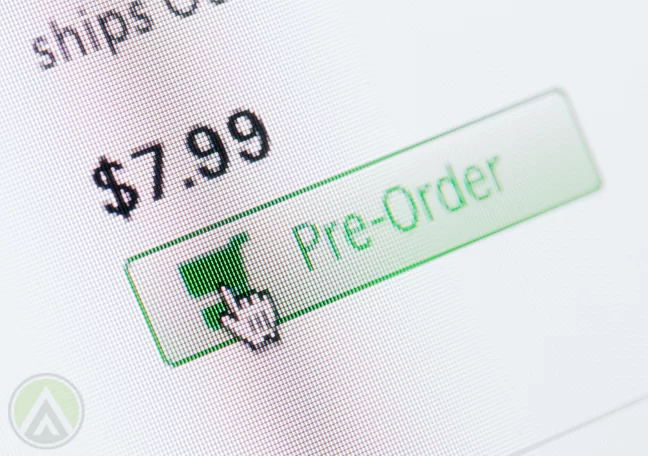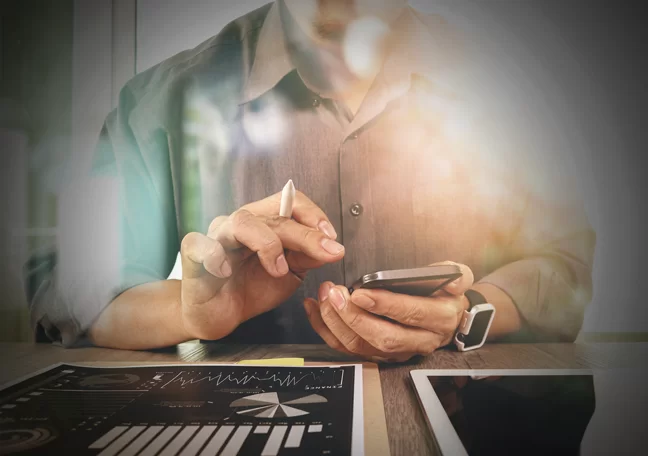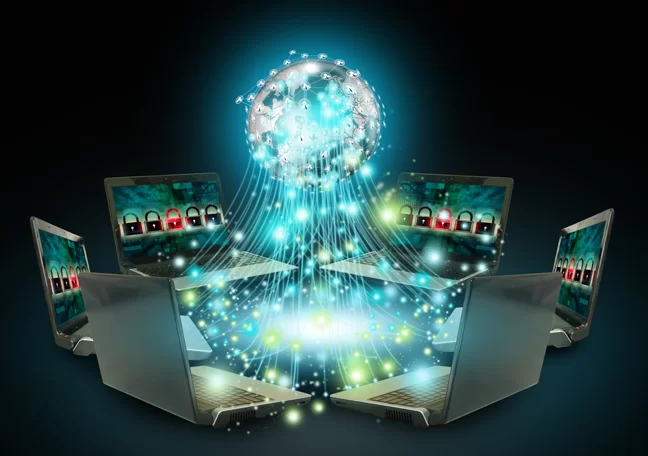To provide your customers the best service possible, choose the right CRM tool. Here’s how you can pick one that meets your needs.
As a business owner, you know that effectively managing customer relationships is essential for the growth and success of your company. A key tool in achieving this is Customer Relationship Management (CRM) software.
CRM software allows businesses to streamline their customer management processes, improve communication, and enhance customer satisfaction. However, with a plethora of options available in the market, choosing the right CRM software that meets your specific needs can be a daunting task.
In this blog, we will guide you through the process of selecting a CRM software solution tailored to your business requirements. By following these steps and considering the key factors, you can make an informed decision and leverage the power of CRM software to drive your business forward.
Understanding CRM Software
CRM software is a digital solution designed to help businesses effectively manage customer relationships. It provides a centralized platform to store and track customer information, interactions, and activities.
The software offers a range of features and functionalities, including contact management, sales pipeline tracking, lead management, customer communication tracking, reporting, and analytics.
There are different types of CRM software available in the market, such as on-premise, cloud-based, and industry-specific solutions. Each type has its own advantages and considerations, so it’s important to understand their differences and how they align with your business needs.
Assessing Your Business Needs
Before diving into CRM software selection, it’s crucial to assess your business needs. Start by identifying your business objectives and goals. Determine what you want to achieve with CRM software - is it improving sales, enhancing customer service, or streamlining marketing efforts?
Next, analyze your current customer management processes and pain points. Are you struggling with disorganized customer data or a lack of visibility into customer interactions? Understanding your specific requirements will help you identify the essential features and functionalities you need in a CRM software solution.
Considerations for CRM Software Selection
When selecting CRM software, several factors should be taken into account to ensure it aligns with your business needs.
Scalability is a critical factor as your business grows. You need a CRM software that can accommodate increasing data and user requirements without compromising performance.
Integration capabilities with existing systems and applications are also crucial. You want a CRM software that can seamlessly integrate with your enterprise resource planning (ERP), marketing automation software, or any other relevant systems to enable smooth data flow and streamline processes.
A user-friendly interface and customization options are essential for user adoption and tailoring the CRM software to fit your specific business processes.
Mobile accessibility is another important consideration, as it allows your team to access and update customer data on the go.
Data security and privacy features should be robust to protect sensitive customer information from unauthorized access.
Reporting and analytics capabilities enable you to gain valuable insights into your customer data, track performance, and make data-driven decisions.
Lastly, consider the training and support options provided by the CRM software vendor. Ensure that the vendor offers comprehensive training and ongoing support to facilitate a smooth implementation and address any potential challenges.
Evaluating CRM Software Vendors
Once you have a clear understanding of your business needs and the key considerations, it’s time to research and evaluate CRM software vendors.
- Look for reputable vendors with a proven track record in the CRM industry.
- Read customer reviews and testimonials to gauge their reputation and customer satisfaction.
- Request demos and trial periods to evaluate the software’s functionality and user experience.
- Engage in discussions with CRM software vendors to understand their offerings, pricing models, and whether they can accommodate your specific requirements.
By thoroughly evaluating vendors, you can select a partner that aligns with your business values and goals.
Cost Considerations
Cost is a significant factor when investing in CRM software. It’s essential to consider not only the upfront costs but also the total cost of ownership. The total cost includes implementation, customization, training, and ongoing maintenance expenses.
Compare the value offered by different CRM software solutions within your budget and assess their return on investment. Remember, investing in the right CRM software tailored to your needs can bring substantial benefits in terms of improved customer management, increased efficiency, and business growth.
Implementation and Adoption
Successful CRM software implementation is crucial to fully leverage its benefits. Start by establishing a dedicated implementation team and a realistic timeline. Define clear objectives and key performance indicators (KPIs) to measure the success of the implementation.
Ensure proper data migration and cleansing processes to ensure accurate and up-to-date customer information in the CRM system. Provide comprehensive training and support to your team to facilitate user adoption.
Highlight the benefits of the CRM software and explain how it will streamline their workflows and improve their productivity. Encourage your employees to embrace the CRM software and address any concerns or questions they may have. User adoption is key to maximizing the benefits of CRM software in your organization.
Key Challenges and Mitigation Strategies
CRM software implementation may come with challenges, such as resistance to change and low user acceptance. To overcome these challenges, develop a change management plan that includes effective communication, training, and engagement strategies.
Communicate the benefits of the CRM software and how it will improve their work experience. Provide training sessions and workshops to ensure your team understands how to use the software effectively.
Address any concerns or resistance by being transparent and addressing them head-on. Ongoing support and regular feedback sessions will help you identify areas for improvement or additional training needs. Adapt your implementation strategy as necessary to optimize the effectiveness of the CRM software in your organization.
Integration with Other Systems
Consider whether integrating your CRM software with other business systems would provide additional benefits. Integration enables seamless data flow between systems, eliminating manual data entry and improving efficiency and data accuracy.
Assess the integration capabilities and options offered by CRM software vendors. Evaluate the potential benefits and challenges of integrating your CRM software with your ERP, marketing automation software, or any other relevant systems. Integration can enhance your overall business processes and improve the customer experience.
Continuous Evaluation and Improvement
Implementing CRM software is not a one-time task. It requires ongoing evaluation and improvement to ensure it continues to meet your evolving business needs. Monitor the performance and effectiveness of the CRM software by tracking relevant metrics and KPIs.
Gather user feedback and conduct regular reviews to identify areas for improvement or additional training requirements. Adapt the CRM software to changing business needs and leverage new features and updates provided by the vendor.
Continuous evaluation and improvement will help you optimize the benefits of the CRM software and stay ahead of the competition.
Outsourcing to a Call Center with Good CRM Software
Outsourcing your customer service operations to a call center that utilizes a good Customer Relationship Management (CRM) software can bring numerous benefits to your business. Let’s explore some of the advantages you can enjoy from this strategic decision:
- Enhanced Customer Experience: A call center with a good CRM software can significantly improve the customer experience. The software enables call center agents to access comprehensive customer profiles, including contact information, purchase history, and previous interactions. With this information readily available, agents can provide personalized and efficient service, addressing customer inquiries and concerns effectively.
The CRM software also allows for seamless call routing and tracking, ensuring that customers are connected to the most suitable agent, reducing wait times, and improving first-call resolution rates. By delivering a personalized and efficient customer experience, your business can enhance customer satisfaction and loyalty.
- Efficient Call Handling: Call centers with good CRM software are equipped with advanced call management features that optimize call handling processes. The software can automate call distribution, ensuring that incoming calls are efficiently routed to available agents with the necessary skills and knowledge.
It also enables call center supervisors to monitor call queues, agent performance, and real-time metrics, allowing for effective resource allocation and workload management. With improved call handling efficiency, your business can handle high call volumes, reduce wait times, and increase customer satisfaction.
- Seamless Multichannel Support: In today’s digital era, customers expect support across various channels such as phone, email, live chat, and social media. A call center with good CRM software can provide seamless multichannel support, allowing customers to reach out through their preferred channel and receive consistent service.
The CRM software integrates all customer interactions across channels into a single unified view, enabling agents to have a complete understanding of customer interactions regardless of the channel used. This integration facilitates seamless transitions between channels and ensures a consistent and personalized customer experience, regardless of how customers choose to engage with your business.
- Accurate and Actionable Data Insights: A robust CRM software provides valuable data insights that can drive informed decision-making. By outsourcing to a call center with a good CRM software, you gain access to accurate and actionable data about customer interactions, call volumes, customer preferences, and trends. These insights allow you to identify patterns, optimize processes, and make data-driven decisions to improve customer service and business performance.
The CRM software generates comprehensive reports and analytics, providing you with visibility into key performance indicators (KPIs) such as call resolution rates, customer satisfaction scores, and agent productivity. Leveraging these insights, you can continuously refine your customer service strategies and enhance operational efficiency.
- Scalability and Flexibility: One of the significant advantages of outsourcing to a call center with a good CRM software is the scalability and flexibility it offers. The CRM software can adapt to your business’s changing needs and growth. Whether you experience seasonal peaks in call volumes or plan to expand into new markets, the call center can easily scale its operations and resources to meet your requirements.
The software can handle large volumes of customer data, support multiple campaigns, and integrate with other systems to accommodate your evolving business needs. This scalability and flexibility allow your business to remain agile and responsive to market demands while providing excellent customer service.
- Cost Savings: Outsourcing to a call center with a good CRM software can result in cost savings for your business. Instead of investing in expensive CRM software licenses, infrastructure, and maintenance, you can leverage the call center’s existing CRM software and infrastructure. The call center assumes the responsibility for software updates, maintenance, and IT support, reducing your operational costs.
Additionally, outsourcing eliminates the need for recruiting, training, and managing an in-house customer service team, further reducing overhead expenses. By leveraging the call center’s resources, expertise, and infrastructure, you can achieve cost savings while still delivering exceptional customer service.
In conclusion, outsourcing to a call center with a good CRM software can provide your business with a range of benefits.
From enhanced customer experience and efficient call handling to seamless multi-channel support and actionable data insights, the CRM software empowers call center agents to deliver personalized and efficient customer service.
The scalability, flexibility, and cost savings offered by the call center’s CRM software allow your business to adapt to changing demands and allocate resources strategically. By outsourcing to a call center with a good CRM software, you can streamline your customer service operations, enhance customer satisfaction, and focus on your core business objectives.
Selecting the right CRM software that meets your needs is crucial for effective customer management and business growth.
By understanding your business requirements, considering key factors, evaluating CRM software vendors, and ensuring successful implementation and user adoption, you can harness the power of CRM software to enhance customer relationships and drive your business forward.
Remember, the right CRM software is a valuable investment that can streamline your customer management processes, improve communication, and ultimately drive customer satisfaction and business success. Take the first step towards choosing a CRM software solution that meets your needs, and elevate your business to new heights of success.
Alternatively, teaming up with an outsourcing partner with good CRM software can ease the load off your business needs. Open Access BPO’s customer support solutions are backed by technologies that are regularly updated with data security certifications.
Maintain a high level of customer confidence and boost sales with Open Access BPO’s wide range of customer-centric services. Contact us today to start your partnership.
A CRM tool is more than just a software. It’s a powerful business solution helping brands wield an insight-driven strategy for serving customers better while maximizing profits.
Customer relationship management (CRM) tools were originally designed for a simple though crucial purpose: to allow brands to create, manage, and enrich relationships with their customers. Through the years, however, as more brands started using this technology, customer relationship solutions have become vital in building a consumer-focused organization.
Now, these applications are being used to track and optimize not just relationships but entire customer journeys. They do so by collecting, storing, and organizing data from various touchpoints, making them ideal for omnichannel organizations.
Companies often purchase a CRM software for three main ends:
• manage contact details efficiently,
• boost sales through process automation, and
• deliver seamless customer service.
A sophisticated piece of tech that manages relationships lets brands discover more about the market they serve, letting them personalize interactions.
However, there’s a growing number of customer relationship software in the market, each with its own features and capabilities. Choosing the right CRM tool can be difficult if you don’t know your priorities. Here are the five considerations you have to make before making a purchase.
1. Price
Your budget is one of the most important factors influencing your buying decision. When calculating how much you’re willing to shell out, consider both the upfront and long-term costs. The latter would include maintenance, updates, and additional purchases for new features. More importantly, be sure that you know what’s included and what isn’t in the CRM package you’re eyeing. Before making a decision, weigh these against the benefits you’ll get so you can determine whether you’re about to make a smart, cost-efficient purchase.
2. Objectives
Every CRM software is designed for specialized purposes. Some are geared for data analytics, some for customer service, and others for sales and marketing. The wider the scope of a tool’s functionality, the more expensive it’s likely to be.
That’s why it’s important to identify your business objectives and rank them according to what your organization needs the most. If you know what you want to accomplish using your CRM solution, you’ll be able to make a checklist of requirements for the software you truly need.
3. Hosting
Both cloud and on-site CRM tools have their pros and cons. Cloud solutions are often faster to implement, since the provider already has the software set up and ready for use. Aside from this, you’ll gain easier access to the tool through Internet connectivity, eliminating the need for in-house technologies to support its operations.
On the other hand, some organizations prefer to run their CRM on-site. This arrangement gives them more control over their automated processes and data. However, it also requires a large IT workforce to maintain and manage your software regularly.
4. Scalability
If utilized correctly, a customer management system will surely help your business grow, but will it be able to keep up with your growth? The CRM software you’ll choose must be able to handle massive amounts of data acquired from a swelling volume of customers and transactions.
Aside from capacity, it’s also important to consider how complex your software is to ensure that new employees can easily learn how to operate it.
5. Vendor’s reputation
It pays to conduct a little background check to determine whether your vendor can be trusted. To do this, you may check out online user reviews or talk to some of their clients directly. Make sure to ask about the software’s strengths and weaknesses and how reliable the vendor is in providing support.