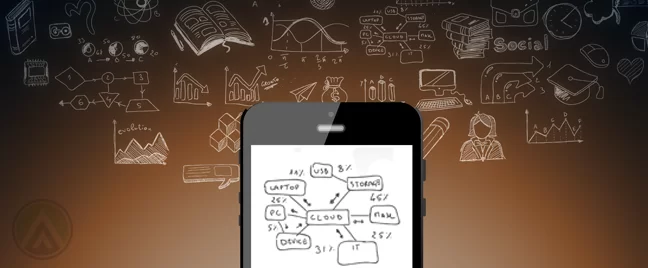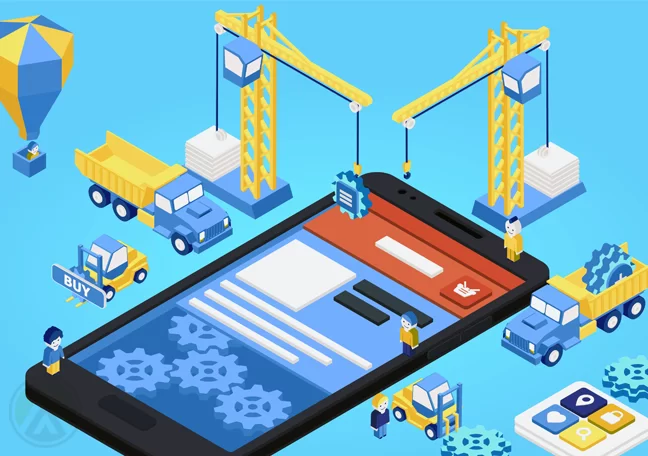Almost everyone has a smartphone, so why not take your customer service there? Now’s the time to get familiar with mobile customer service!
Staying connected with customers and providing excellent customer service is important for your business. As technology continues to evolve, mobile customer service apps will become your tool for enhancing customer experiences.
These self-service customer apps not only streamline communication. They also offer a myriad of benefits that can significantly impact customer satisfaction levels, customer loyalty, and brand reputation.
Do those benefits interest you enough? Today, we will answer five fundamental questions about mobile customer service apps. At the same time, we will shed light on their significance, functionalities, and the ways they can transform customer service.
Question #1: What Are Mobile Customer Service Apps?
Mobile customer service apps are those designed to facilitate and streamline communication between businesses and their customers through mobile devices.
Customer service apps serve as a dedicated channel for inquiries, feedback, and issue resolution. They can be accessed via smartphones and tablets, providing customers with the convenience of seeking assistance anytime and anywhere.
Self-service customer support has been driven by the need to meet customers where they are—on their mobile devices. After all, consumers increasingly rely on smartphones for various aspects of their lives. Hence, your business should recognize the importance of providing accessible and efficient customer service experience through mobile apps.
Question #2: Why Do Businesses Need Mobile Customer Service Apps?
The adoption of mobile customer service apps aligns with several critical objectives for businesses. Let’s explore some of the key reasons why businesses need these apps:
-
Enhancing Customer Experience
At the heart of every successful business is a commitment to customer satisfaction. Mobile customer service apps enable businesses to respond swiftly to customer inquiries, issues, and requests. Besides, customers appreciate the convenience of receiving support through an app, leading to improved experiences.
-
Meeting Customer Expectations
Customers expect prompt and efficient support. On that note, customer service apps allow businesses to meet these expectations. These apps provide real-time assistance, reduce wait times, and offer self-service customer support.
-
Boosting Efficiency and Productivity
Customer service apps streamline communication and issue resolution, reducing the administrative burden on support teams. Also, self-service customer support apps enable support agents to focus on more complex interactions.
-
Staying Competitive in the Market
Businesses that embrace mobile customer service apps gain a competitive edge. They position themselves as customer-centric organizations that are committed to meeting customers’ needs in innovative ways.
Question #3: How Do Mobile Customer Service Apps Work?
Understanding how mobile customer service apps function is essential for leveraging their capabilities effectively. These apps offer a range of functionalities designed to enhance the customer service experience. Here’s an overview of how they work:
-
Overview of Functionalities
Customer service apps are equipped with features that allow customers to initiate conversations, seek assistance, and resolve issues. These functionalities include chat, messaging, email, and even voice calls in some cases.
-
Real-time Communication Channels
One of the primary strengths of mobile customer service apps is their real-time communication capabilities. Customers can engage in live chats with support agents, enabling immediate issue resolution and reducing customer frustration.
-
Integration with CRM Systems
To provide personalized and efficient support, customer service apps often integrate with Customer Relationship Management (CRM) systems. This integration allows support agents to access customer data and history, enabling more informed interactions.
Question #4: What are the Key Features of Mobile Customer Service Apps?
To maximize the benefits of mobile customer service apps, your business should seek key features that enhance the customers’ experience. Here are some of the critical features to look for:
-
Self-Service Options
Self-service customer support apps have Frequently Asked Questions (FAQs), knowledge bases, and troubleshooting guides. These resources empower customers to find solutions independently. When customers encounter issues or have questions, they can turn to these self-help resources within the app.
FAQs provide quick answers to common inquiries. Meanwhile, knowledge bases offer in-depth articles and guides. Finally, troubleshooting guides assist users in diagnosing and resolving problems. These features not only save time for customers but also reduce the workload on support agents.
-
Live Chat and Messaging
Live chat and messaging capabilities enable real-time interactions between customers and support agents. This feature is essential for quick issue resolution and personalized support. With live chat, customers can engage with a support agent instantly, facilitating efficient problem-solving.
Messaging options also provide asynchronous communication. In other words, these allow customers to send inquiries at their convenience and receive responses when it suits them. This real-time interaction humanizes the customer service experience, making it more engaging and responsive.
-
Knowledge Base Integration
Integrating a comprehensive knowledge base into the app ensures that customers have access to a wealth of information. This not only answers common questions but also educates customers about products and services. Providing users with accurate information helps a lot with the customer service experience.
A knowledge base serves as a repository of information that goes beyond simple FAQs. It contains detailed articles, how-to guides, product documentation, and more. Customers can explore this repository to gain a deeper understanding of the products or services they are using.
-
Multichannel Support
Customers have different preferences when it comes to communication. An effective mobile customer service app, therefore, should support multiple channels to cater to various communication styles. Multichannel support acknowledges the diversity in customer communication preferences.
Some customers may prefer the convenience of chat for quick inquiries, while others might opt for email for more detailed discussions. Voice calls, meanwhile, offer a personal touch for complex or sensitive matters. Offering these diverse communication options within the app means customers can choose the channel that suits their needs and comfort.
-
Analytics and Reporting Tools
Analytical tools built into the app provide valuable insights into customer interactions. Through these tools, your business can track performance metrics, identify areas for improvement, and make data-driven decisions. Analytics and reporting tools are the backbone of continuous improvement in the customer service experience.
Specifically, they allow your business to monitor key performance indicators (KPIs) such as customer satisfaction ratings, and issue resolution rates. Analyzing them helps your company pinpoint areas that require attention and implement effective changes.
Question #5: How Can Mobile Customer Service Apps Benefit Businesses?
The ultimate goal of mobile customer service apps is to improve customer satisfaction, foster loyalty, and enhance brand reputation. Let’s explore how these apps contribute to these critical aspects of business success:
-
Customer Satisfaction
Mobile customer service apps significantly contribute to customer satisfaction by providing quick and efficient support. When customers can easily access assistance and have their issues resolved promptly, their satisfaction levels rise.
-
Customer Loyalty
Satisfied customers are more likely to remain loyal to a brand. When businesses consistently meet customer needs through customer service apps, they build trust, leading to repeat business and referrals.
-
Brand Reputation
A positive customer experience through a self-service customer support app can translate into an improved brand reputation. Customers who have seamless interactions with a brand’s support team are more likely to share their positive experiences with others.
Personalization in Mobile Customer Service
Even in customer service apps, personalization becomes a key factor in elevating the overall customer service experience. Harnessing the capabilities of these apps for tailored interactions and self-service customer support can significantly enhance user satisfaction and engagement.
-
Customized User Journeys
Mobile customer service apps have the potential to offer personalized user journeys. Analyzing user behavior and preferences intelligently tailors the customer service experience. Through this analysis, apps can present relevant information and self-service options based on individual needs.
-
Contextualized Self-Service Features
Empowering users with self-service options that cater to their specific needs is integral to personalization. Customer service apps can present such features based on user interactions, ensuring quick issue resolution.
-
Personalized Recommendations
Leveraging data analytics within customer service apps also enables the delivery of personalized recommendations. Whether suggesting relevant FAQs, guiding users to specific resources, or offering tailored solutions, personalization enhances customer service interactions.
-
Tailored Communication Channels
Recognizing user preferences in communication channels is vital. Mobile customer service apps can allow users to choose their preferred channels, be it chat, email, or in-app messaging. This multichannel presence provides a personalized avenue for seeking assistance.
-
Adaptive Customer Feedback Mechanisms
Personalization also extends to gathering feedback on the customer service experience. Implementing adaptive feedback mechanisms within customer service apps enables businesses to understand individual satisfaction levels and continuously refine their services.
-
Predictive Issue Resolution
Anticipating user needs is a hallmark of personalized customer service. Through predictive analytics, customer service apps can forecast potential issues. Consequently, apps can offer preemptive solutions and self-service options, thereby enhancing the proactive nature of the support provided.
Ensuring Data Security in Mobile Customer Service Apps
In mobile customer service apps, safeguarding user data is crucial. As customers increasingly turn to mobile platforms for interactions, these apps require a focused approach to data protection. Here are some tips to fortify the security of customer service apps while maintaining the convenience of self-service customer support:
-
Multi-Factor Authentication (MFA)
To elevate the security quotient, incorporating multi-factor authentication becomes crucial. Adding an extra layer of verification beyond passwords, customer service apps can significantly enhance the overall security of user accounts.
-
Regular Security Audits
To stay ahead of emerging threats, periodic security audits are essential. These audits evaluate the existing security measures of customer service apps. Basically, security audits help identify vulnerabilities and update defenses against potential breaches.
-
Transparent Data Policies
Building trust with users involves transparent communication about data handling. Clearly articulating data policies within customer service apps establishes a sense of transparency. This empowers users with knowledge about how their information is utilized and protected.
-
Secure User Authentication
Ensuring secure user authentication mechanisms is fundamental. Whether through biometric verification or advanced password protocols, mobile customer service apps must prioritize strong authentication processes. This prevents unauthorized access and protects user information.
-
End-to-End Encryption for Communication
Securing customer communication channels is non-negotiable. Implementing end-to-end encryption ensures that conversations within customer service apps remain confidential. This creates a secure environment for users to seek assistance or engage in self-service options.
Linking Outsourcing and Mobile Customer Service Apps
Even in mobile customer service apps, outsourcing to non-voice customer support teams can significantly enhance your customer service experience.
Outsourcing can encompass a range of non-voice services, such as chat support, email management, and even social media assistance. The advantages of outsourcing non-voice customer support for your mobile app are multifaceted:
-
Focus on Core Activities
First and foremost, it allows your in-house team to focus on core activities while experienced professionals handle customer inquiries. This division of labor leads to higher efficiency and specialization.
-
Scalability
Additionally, outsourcing offers scalability. As your mobile app’s user base grows, an outsourced team can quickly adapt to meet increasing demands. It’s a flexible solution that ensures uninterrupted support during peak times or unforeseen spikes in customer inquiries.
-
Tailored Self-Service Customer Support
Outsourcing partners can also play a role in implementing and managing your app’s self-service customer support features. From interactive FAQs to intuitive troubleshooting guides, these elements empower users to find solutions independently.
-
Multichannel Support Integration
Outsourcing opens avenues for integrating multichannel solutions into your mobile customer service app. This ensures that users can reach out through various channels, such as chat, email, or even voice support. This diverse range of options provide for a seamless customer service experience.
-
Continuous Optimization and Innovation
With their specialized knowledge, outsourcing partners can contribute to the continuous optimization of your mobile customer service app. Taking notes from industry trends, they can suggest and implement improvements to customer service apps.
-
Proactive Issue Resolution
Outsourced teams can proactively monitor user interactions and identify potential issues before they escalate. This preemptive approach to problem-solving contributes to a smoother customer service experience and fosters user trust in your mobile app.
-
Comprehensive Training Programs
Implementing outsourced customer support enables the development of comprehensive training programs. This ensures that the support team is well-versed in the ins and outs of your mobile app. Consequently, this leads to more effective troubleshooting and a positive customer service experience.
-
Data-Driven Insights for App Enhancement
Outsourcing partners can provide valuable data-driven insights into user behaviors and preferences within your mobile customer service app. With this information, your business can make informed decisions for app enhancements.
Common Concerns and Challenges in Implementing Mobile Customer Service Apps
Implementing mobile customer service apps isn’t without its share of concerns and challenges. Let’s look at some of the most common hurdles that businesses may encounter when adopting these apps. In addition to that, we will take note of insights into overcoming each of these challenges.
-
Security and Data Privacy
As mobile customer service apps handle sensitive customer data, security and data privacy are paramount concerns. Ensuring that your app complies with industry standards and regulations is essential. Implementing robust encryption, access controls, and regular security audits can mitigate these risks.
-
User Adoption and Training
While mobile apps offer convenience, ensuring that customers embrace and effectively use them can be challenging. Comprehensive user training and intuitive design are key to overcoming this hurdle. Providing user-friendly guides and onboarding tutorials within the app can improve adoption rates.
-
Maintaining Consistency in Customer Support
Mobile customer service apps must deliver consistent support experiences across all channels, including in-app chat, email, and social media. Training your support teams to provide uniform responses and follow best practices is vital. In addition, implementing a centralized knowledge base for self-service customer support can aid in this endeavor.
-
Integration with Existing Systems
Integrating a mobile customer service app with existing systems and databases can be complex. Compatibility issues may arise, leading to data discrepancies and operational challenges. Close collaboration between your IT and customer support teams, along with a detailed integration plan, can help overcome this challenge.
Best Practices for Implementing Mobile Customer Service Apps
To ensure the successful implementation and ongoing effectiveness of customer service apps, it’s essential to follow best practices. Let’s outline some key strategies for maximizing the benefits of your app.
-
Comprehensive Training Programs
Invest in comprehensive training programs for your mobile customer service teams. Ensure that they are well-versed in app features, policies, and troubleshooting. Also, regular training updates inform them with the latest app developments.
-
Regular Updates and Improvements
Mobile apps are dynamic tools that require regular updates and improvements. Hence, you must continuously gather user feedback and app performance data to identify areas for enhancement. Regularly release updates with bug fixes and new features to keep your app relevant and reliable.
-
Collaboration with IT and Customer Support Teams
Of course, collaboration between your IT and customer support teams is instrumental in app success. IT teams can assist with app maintenance, performance monitoring, and integration efforts. After all, regular meetings and cross-functional teamwork can lead to smoother operations.
-
Monitoring and Analyzing App Performance
Implement robust monitoring tools to track your app’s performance in real-time. Analyze key performance indicators (KPIs) to gauge customer satisfaction and the efficiency of your support teams. Make data-driven decisions for continuous improvement in mobile customer service.
Conclusion
In conclusion, mobile customer service apps are crucial assets that can elevate the customer service experience. Businesses that harness the benefits of these apps position themselves for success in a competitive marketplace.
Adopt a customer-centric approach and invest in effective mobile customer service apps. In doing so, your business can thrive in the digital age and build lasting relationships with your customers.
A customer service app is one way to improve your multichannel presence. But always being there for your customers might distract you from making your business better in other equally important facets. Good thing there’s Open Access BPO to help you out.
Open Access BPO’s expertise in multichannel customer support is powered by a diverse team of well-trained agents. But what makes us stand out is the fact that our solutions are available in more than 30 languages, perfect for any customer anywhere in the world!
Focus your attention on your business’ core operations and leave the rest to Open Access BPO. Contact us today to begin your partnership.
Having a mobile app for customer support is one of the best ways to stay in touch with a smartphone-focused demographic.
But just how glued are we to mobile apps?
In 2015, the total number of app downloads for iOS devices reached 25 billion, while Android downloads were at 50 billion. While social networking remains the main reason behind this surge, these figures indicate that brands have a lot to gain from penetrating the smartphone niche.
Developing a mobile customer service app is probably the best way to do this. Considering that 72% of Americans check their mobile phones at least once per hour, having a web presence alone isn’t enough. Brands need to follow their customers, and this means they have to be within reach all the time.
Launching your own mobile app can help you get closer to your customers. In this article, we answered the four most commonly asked questions about mobile app development for customer support.
1. What’s a mobile customer service app?
Simply put, mobile apps allow brands to directly interact with customers using only the smartphone. Downloadable via the web, they may contain either offline or online features or both. On a broad scale, you may use the app for marketing and customer care, but depending on the brand’s objectives, more specific functions can be designed.
As a tool for assisting customers, a brand’s app may be used as a self-service portal. If built this way, the app serves as a knowledge bank that lets customers resolve issues on their own. It may also connect the user to your other platforms such as social media, voice support, email, and live chat.
2. What are its basic features?
The app’s features may vary depending on the objectives you want to accomplish and the nature of your business. For e-commerce stores, for example, the app must allow users to sign in to their account, browse product catalogs online, and make purchases. This could be different from the way other brands from other industries might design their mobile app.
However, there are basic features that an efficient customer service phone app must have. These are:
• Menu for ease of navigation. Navigation buttons (back, forward, and home) and content categories can point customers to their desired options.
• Self-service portal. This encourages customers to solve their issues, thus helping your contact center reduce the number of calls it handles.
• Integration with other channels. When self-service doesn’t work, make sure customers can reach you through other means such as social media or live chat.
• Push notifications. Although you should give users the option to disable push notifications, this feature would let you inform them of new app features and updates, events, or promos.
3. How do I get started?
Launching a phone app for customer service takes a lot of planning and effort. First, you need to identify your objectives. During this process, it’s ideal to work closely with your call center so you can identify common trends in the issues that your customers experience. That way, you can incorporate these into your app.
Next is the mobile app development phase. Here, you’ll be working with a team of tech-savvy individuals and perhaps some marketing and customer care specialists. The key thing to remember is to ensure that your app is designed in a way that targets your goals and your customers’ preferences.
4. Does every brand need to have one?
Having a mobile app is indeed a good way to keep in touch with your customers. But like all other strategies, it’s not applicable for all types of businesses and all consumer demographics. To decide whether you need an app, why not ask your customers whether they’d want one? Market research would allow you to gauge what your customers want, and you can use the data you gather to enhance your mobile customer service platform.